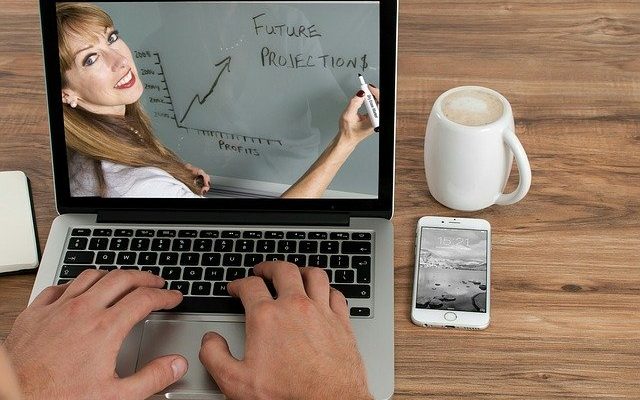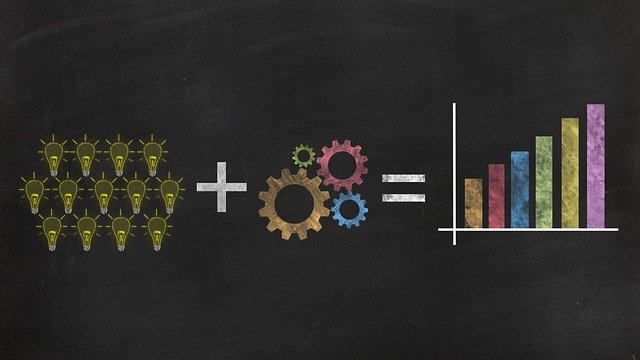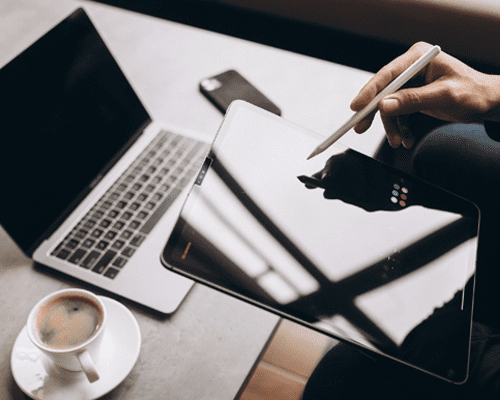5 common Error That Interrupt The Workflow of Quickbooks
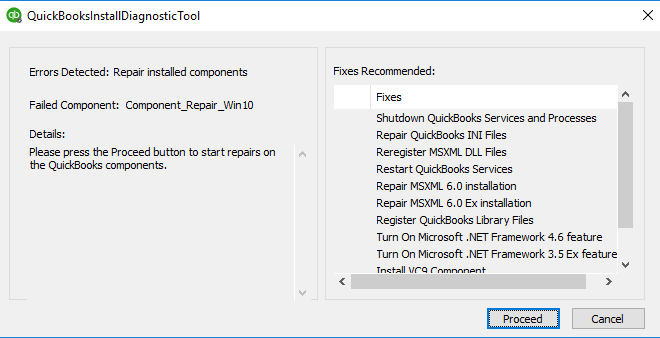
Quickbooks is the most versatile accounting software worldwide. This software is designed and marketed by Intuit, an American software development company, for small and mid-sized enterprises. This software handles almost every simple task of an accounting system with its amazing and rich features. Through Quickbooks, its users can perform all the intricate tasks such as payroll management, online bill payment, Inventory tracking, Employee data, Tax Calculation, and many more without any single mistake. This software helps all the QB users to keep their mind and hard work on the productivity and the accounting activity will be handled by this app alone.
This accounting software is used by every small and medium-sized company to efficiently manage their company data in an organized manner. But sometimes users encounter a couple of technical glitches in this software, namely QB error that arrives with a flash message box on the display screen of the computer system and obstructs the work.
In this article, we are going to discuss the 5 most common errors of Quickbooks that interrupt the ongoing work procedure of Quickbooks on arrival. Sometimes Quickbooks won’t open due to these errors that impact negatively on any running business. There are oceans of signals that signify the user about the occurrence of the error but before hopping to that section, you need to learn more about these errors in detail. So without wasting much time, let’s get to the topic now.
What is Quickbooks Error?
As we all know Quickbooks is the retail management software that helps its users to take care of their accounting and bookkeeping activities in an efficient way. But sometimes while using this software many QB users encountered some glitches and issues that interrupt the ongoing process of the Quickbooks application. These glitches and hindrances are known as Quickbooks Error and because of that Quickbooks won’t open sometimes.
5 Common Errors that Interrupts the Quickbooks Workflow
There are different kinds of QB errors that might have occurred on your system and you won’t be able to accomplish your ongoing task on the system. We picked up the 5 most common errors that are often encountered within Quickbooks by the QB users.
1: QuickBooks Error H202
Quickbooks error code H202 occurs when a user tries to access the multi-user mode in Quickbooks but the workstation refuses to grant the access permission. Workstation is the network where all the systems are connected and all the QB company files are stored on a server computer.
Factors
- Wrong configuration of QuickBooks Hosting
- The computer Firewall blocked the server from Exchanging data
- Due to conflict with DNS Server
- Corrupted NetworkData File
- Multiple database Server managers clashed.
- The IP address of the Host system can’t be determined by Quickbooks
2: QuickBooks Error 15227
Quickbooks Error 15227 is a common update error that only occurs when a QB user tries to update the Quickbooks application or the QB payroll to its latest release. An error message starts flashing on the screen once the error occurs: Error 15227- QuickBooks has encountered a problem and needs to close. We are sorry for the inconvenience. This error interferes with the ongoing updating procedure and the system gets shut down abruptly to avoid further damage to the device.
Factors:
- An improper Quickbooks installation
- QB program gets infected due to Viruses or malware.
- If multiple programs are running at the same time on the system
- Server failure
- Wrong SSL Configuration
- The Quickbooks payroll is infected by any kind of Malfunction.
3: QuickBooks Error 61
QuickBooks Error 61 is another common error that occurs within Quickbooks and disturbed the ongoing width of QuickBooks. This error often occurs when the user is utilizing company file data in printing, downloading, refreshing, adjusting, or erasing. It also appears when the user is opening, closing, uninstalling an account, or sending out windows on any of the corrupted files or malfunctioned hardware.
Factors:
- The QB company file is corrupted
- .QBW file is moved to another location
- Damaged .ND and .TLG file
- The fresh credit card or account number is not linked
- Virus or Malware attack on the system
- System shutdown due to sudden power cut
4: QuickBooks Error 1904
The occurrence of Quickbooks Error 1904 is very common within Quickbooks. This often occurs when you are downloading the QB desktop on the system for the first time. It also arrives when a user tries to upgrade the QB version from QB pro to QB Premier or Enterprise. This error is closely related to the Microsoft Component C++ file that is required to install and run the system.
Factors:
- New Window operating system download.
- The QuickBooks installer file is damaged.
- The Upgraded version of QuickBooks Desktop application.
- The Windows security applications may be one of the factors.
- The user is not logged in as an Administrator.
5: QuickBooks Error 77
Another common error that makes the Quickbooks won’t open is Quickbooks Error 77. This error occurred when a user tries to open or access the Quickbooks company file due to some problem within the company file. When this error occurs even the system cannot find the path location of the error. An error message starts displaying on the screen with a message: Error 77: QuickBooks has encountered a problem and needs to close.
Factors:
- The Company file is not located on the local network drive, the user must have used external media to locate the file on the system.
- When QuickBooks is trying to open the Company file.
- Incorrect Folder permissions are given in which the company file is located.
- The Bit Defender security software is blocking the communication when the users are running QuickBooks in multi-user mode.
Conclusion!
Hopefully, this article helped you to understand Quickbooks and its related errors that interfere with the work procedure of the Quickbooks company file. In this article, we covered the 5 most common QB errors that occur in Quickbooks while working on it. These errors can occur due to several reasons which are explained in this article along with a definition of the errors.
When you encounter any of the errors written above you can use the QuickBooks Tool Hub as a handy tool to resolve any kind of QB error without many technicalities as well as the QuickBooks Install Diagnostic Tool. Both the tools are designed by Intuit itself to assist all the QB users around the world. You can also contact the Experts of Quickbooks that are available 24X7 on a toll-free number. They are highly trained and have years of experience in resolving QB errors. They will surely help you to get rid of any QB error.